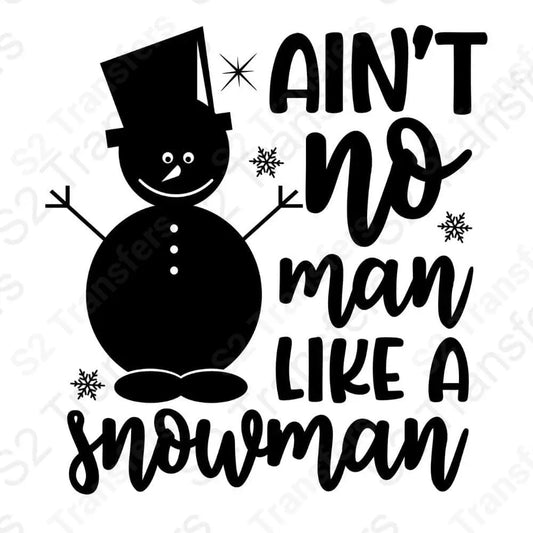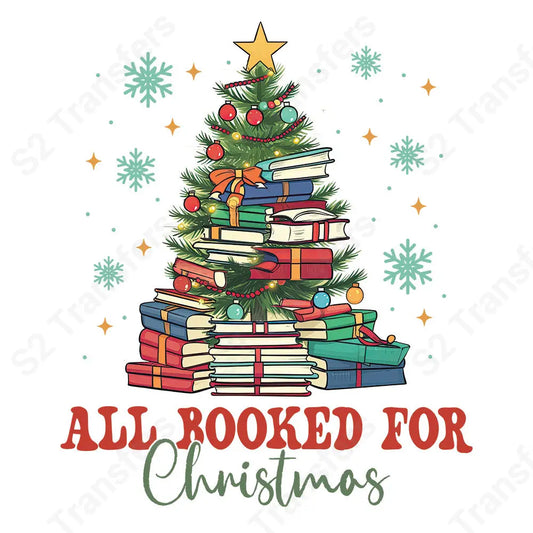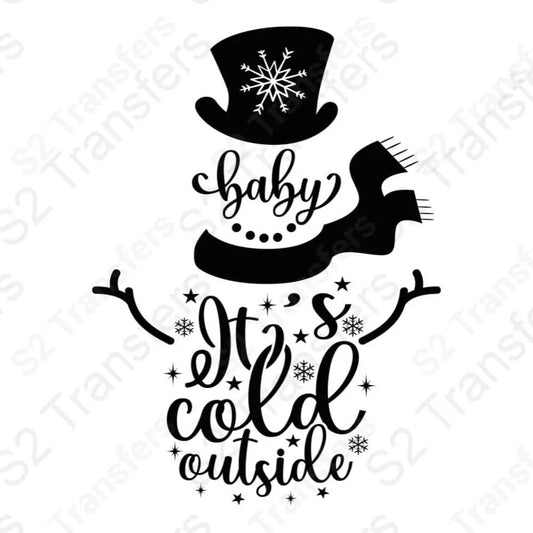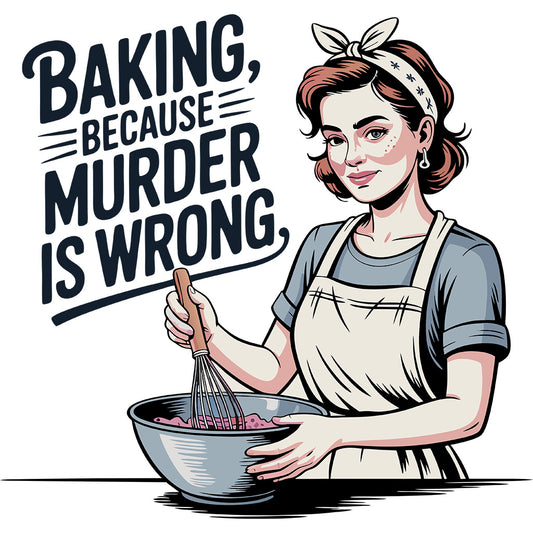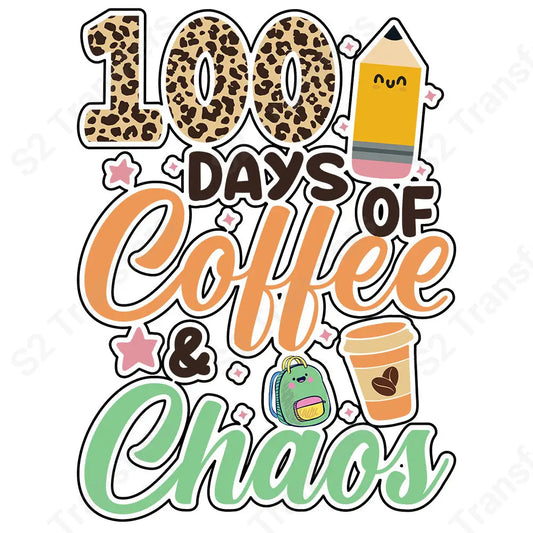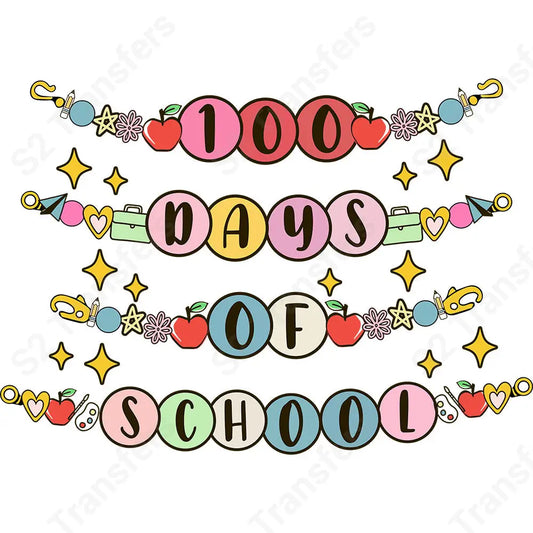People Also Bought
Let customers speak for us
from 642 reviewsI just loved
I just loved them
Barbara Stafford
12/29/2025

Winter Wonderland Premade DTF Transfer Gangsheet - 22" x 60"
Great print!
I loved this print! Great colors!
Anonymous
12/29/2025

His Grace Is Enough - DTF Transfer
Very pretty inspirational
Very pretty inspirational design!
Donna Hodges Hodges
12/26/2025

When You Can't Find The Sunshine Be The Sunshine - DTF Transfer
The transfer was very easy to use and turned out very well
The transfer was very easy to use and turned out very well.
Gena Sorensen
12/26/2025

HelloWinter - DTF Transfer
My friend loved her gift
My friend loved her gift. Thank you!
Dona Waszczuk
12/22/2025

Baby Its Cold Outside - DTF Transfer
Very impressed with the fast shipping and vibrant colors
Very impressed with the fast shipping and vibrant colors.
Rachel Eleanor Furr-Stoltz
12/22/2025

Winter Wonderland Premade DTF Transfer Gangsheet - 22" x 60"
Very cute but I haven’t put it on a shirt yet
Very cute but I haven’t put it on a shirt yet.
Janine Kutzler
12/22/2025

Campfire Social Club - DTF Transfer
My niece loved it ! Made a great gift
My niece loved it ! Made a great gift.
Anonymous
12/18/2025

Ho Ho Ho Pink Reindeer - DTF Transfer
Great will order
Great will order more
Robert Mallernee
12/18/2025

Winter Wonderland Premade DTF Transfer Gangsheet - 22" x 60"
D
Deborah Kirby It’s great. I got it for my daughter and she loved it.
T
The Historic Madison Hotel Jan & Garret Ostler Can't wait to wear it!!!