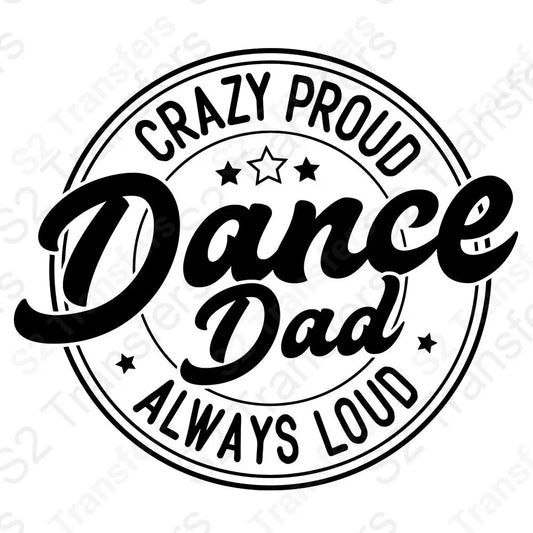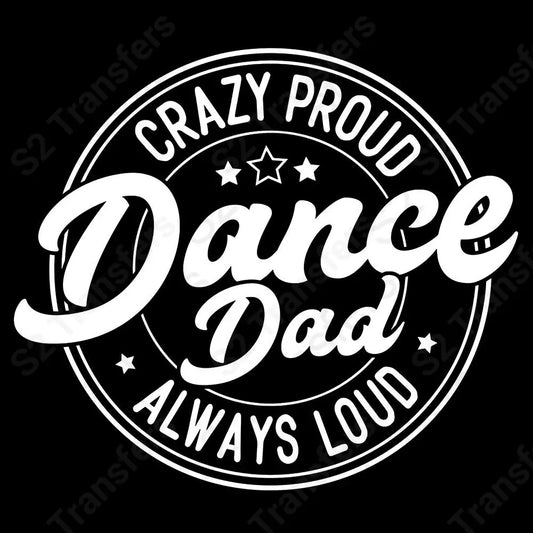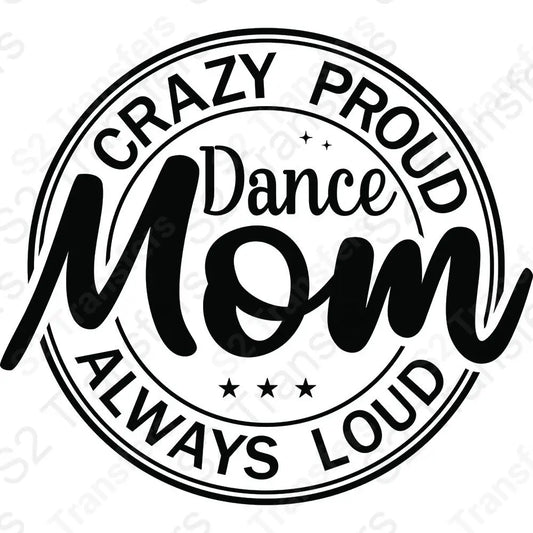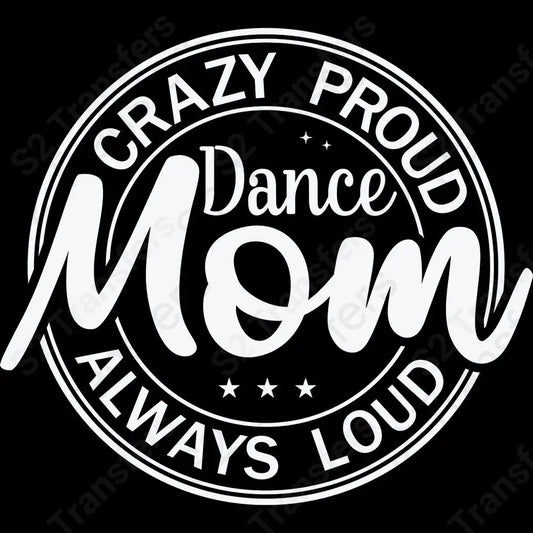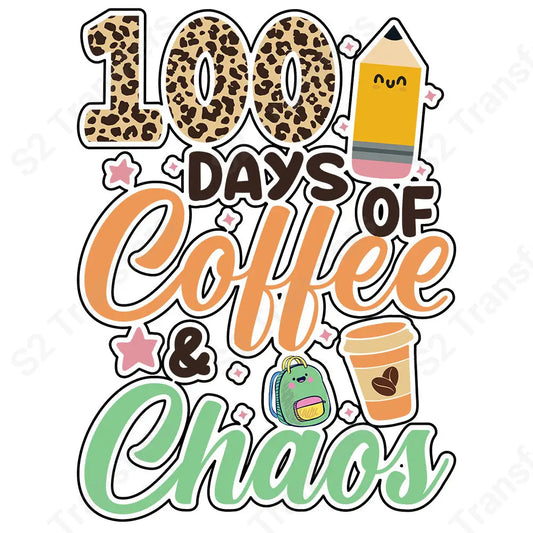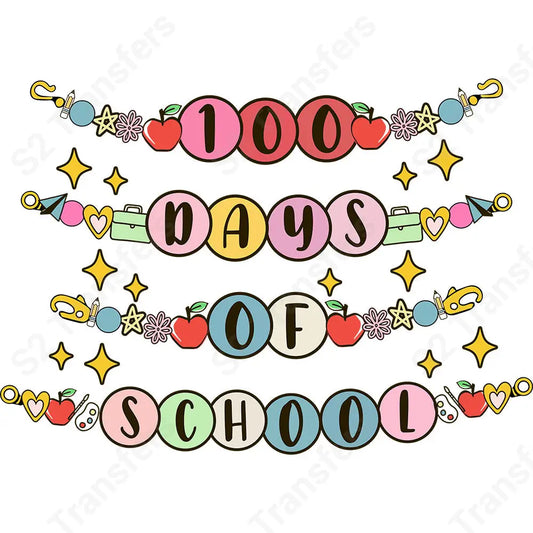People Also Bought
Let customers speak for us
from 655 reviewsCute Christmas ornament

They are adorable

it’s was great i haven’t had any disappointment with any of the DTF

The great iron on easy nice bright colors

Great customer service, turn around and print quality. Thank you for everything.
Awesome program that’s easy to use. You can remove the background, upscale the images, resize, adjust and build a gag sheet effortlessly. Very quick to get the hang of and make the most of your area. Love it.

Loved the stickers. I sent them a picture of what I wanted and they made it exactly like the picture. Thanks so much.
I needed an image for a project for a gift my daughter wanted to give. I contacted S2 and they were so kind and patient with me , as I tried to explain what I needed. Even after I placed my order, and had a follow up question, their wonderful customer service representative got my order corrected to what I really needed. A simple Thank You is so not enough. My daughter looked at the completed project and said “That’s perfect Mom”. I was very proud of my project !!
I have not pressed it yet but I am taking it to my daughter in Fla in 5weeks and she is gonna LOVE IT !!

Beautiful colors! I haven't pressed it yet but the transfer itself is gorgeous. I will send a picture once I press it.